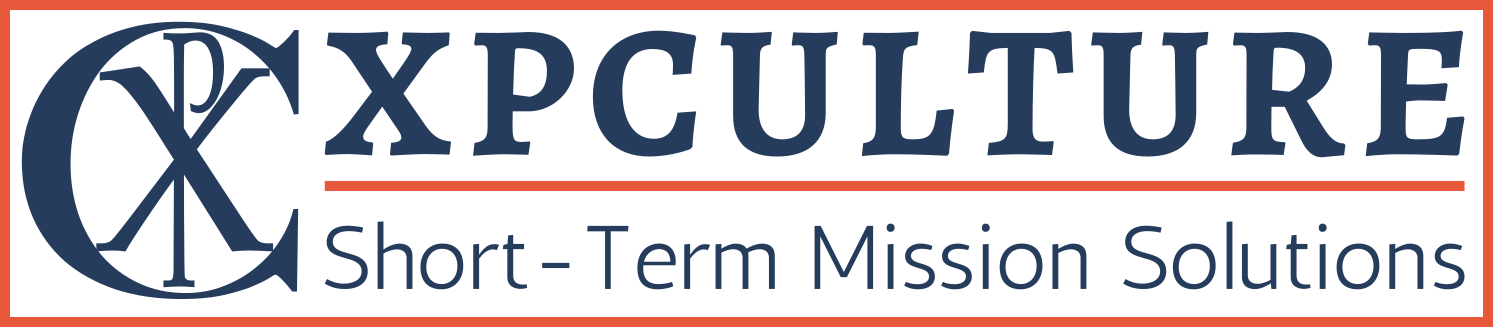Accounts and Roles
Account-wide roles
- Standard Account Holders can take any public course at the posted price or any course they’re invited to. They can also create, schedule, and add notes to a private group using a public course.
- Coordinator Subscription Members can take public and members-only courses for free as well as any course they’re invited to. Members can also ask to be switched from a moderator to teacher status for any private cohort they have created (see teacher role below) and can request to be made a course editor of their own private course (see course editor role below). Learn more.
Course-specific roles
Each course in the XPCulture Library has its own set of members with course-specific roles. For instance, you may be taking a course as a “learner” while being assigned the “teacher” or “moderator” role in another course.
There are 5 course-specific roles:
- Observers have view-only access to all course content, discussions, and notes.
- Ideal for reviewers.
- Learners have access to all the lessons and steps in a course and moderators, teachers, and course editors can track their progress, submit work, participate in discussions, and take notes as they progress through a course.
- Ideal for general team members.
- Moderators can do everything a learner can do when they’re in “Learn” mode, but can also switch to “Teach” mode, which enables them to access all the teaching tools. They can invite learners and other moderators to join, get notified about questions, give feedback on grades on submitted work, view all learners progress, and more.
- Ideal for team leaders or trip coordinators.
- Teachers can do everything that a moderator can and also use “Edit mode” to edit the path for their group by removing, re-ordering, or adding steps and lessons that only apply to the cohort they’re teaching and don’t impact other cohorts or the Master itself.
- Ideal for leaders and coordinators wanting to customize course content for a private cohort. Requires a Coordinator Membership. and email to [email protected] with the names of the cohorts you wish to teach.
- Course Editors are members who have permission to create and edit all the content and settings for a specific course but don’t have permission to edit other courses in your Library or to create new courses. Learn more.
- Private Course Authors: To create a private master course that can be customized for each private cohort, sign up for a Coordinator Membership and email the name of your desired course to [email protected].
- Public Course Authors: Know something worth sharing? Host courses on our site at no cost to you and earn a 33% commission. This role requires an application and approval from the XPCulture Team. Apply here.
We Want To Hear From You
Email us 24/7
XPCULTURE
Short Term Missions Solutions
Short Term Missions Solutions
Copyright © 2020 XPCulture. All rights reserved. Terms and Conditions Privacy Policy